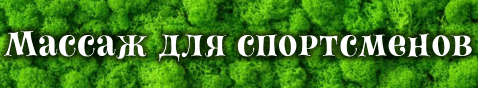[ содержание ]
OziMC Multi Polygon Editing
Multi polygon editing will work with your current data.
On the OziMC Dialog there are edit boxes called Cols and Rows. These
allow you to specify how many polygons each side (for Cols) and top and bottom (rows) of
the central polygon will be opened for editing at the same time. The central polygon is
the polygon which contains the centre of the map viewing area when the edit button is
pressed.
This allows much easier editing as you do not have to line up the features at the
polygon boundaries. You can create new features which run across the boundaries, the
software will handle the boundaries automatically when you save.
How many rows and cols do you select, this depends on the speed of your computer and
how much data you have and how long you are prepared to wait for the data to be loaded.
For general editing setting the rows and cols to 2 should be adequate, but even this
will open up 25 polygons at once which may be a lot of data. Setting rows and cols to 1
will open up 9 polygons which is more manageable. If you have little data at first you can
open more polygons, decreasing the number as you accumulate data and speed bocomes too
slow.
There may be special reasons why you want to open up numerous polygons, but not for
general editing use.
The boundaries of each polygon are marked with a red and white line.
How it Works
Draw the features as though the boundaries do not exist (although you must stay within
the editing area contained within the rows and cols specified). When you save, the
software looks at each section between every 2 trackpoints and determines if they cut a
polygon boundary, if so the track section is cut on the boundary and new trackpoints
created. The next time the polygons are edited you get the data loaded in its processed
form, that is, the tracks are cut at the polygon boundaries.
Bugs
I know there are bugs in the code I have seen the results, but the code is quite
complex and I have not been able to trace them yet.
Limitations
Cannot edit across Region boundaries - adjacent polygons in different regions will not
be opened.
Cannot be used for Water Bodies.
[ содержание ]