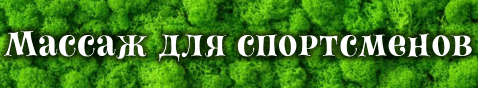Думается, сюда тем более не полезет никто НЕ владеющий английским техническим. А потому и переводить без смысла.
(Application Programming Interface)
Its more of a controlling interface, the API provides methods for other programs to
control many actions of OziExplorer.
The API uses a combination of Windows Messaging the Clipboard and Files to send and
receive messages and data.
Notes
Strings being sent to OziExplorer must be placed on the clipboard.
If there is more than 1 parameter in the string then a TAB (chr 9) is used to delimit the
fields.
|
|
|
|
Message
Number |
Action |
Parameters to OziExplorer |
Parameters from OziExplorer |
| 1 |
Quit |
nil |
nil |
| 10 |
Hide Toolbar |
nil |
nil |
| 11 |
Show Toolbar |
nil |
nil |
| 50 |
Get the Path of the OziExplorer EXE file |
nil |
From OziExplorer to Clipboard
Parameter - Exe Path as a String |
| 101 |
Load a Map |
From Clipboard to OziExplorer
Parameter - Full Path and name of Map file |
nil |
| 102 |
Save the Map |
From Clipboard to OziExplorer
Parameter - Full Path and name of Map file.
If name is empty then the map is saved using its current name.
If the name is not empty then the map is saved as the name. |
nil |
| 110 |
Load a Waypoint file |
From Clipboard to OziExplorer
Parameter - Full Path and name of Waypoint file |
nil |
| 114 |
Clear Waypoints |
nil |
nil |
| 120 |
Load a Track File |
From Clipboard to OziExplorer
Parameter 1 - Track Number
Parameter 2 - Full Path and name of Track File |
nil |
| 122 |
Clear all Tracks |
nil |
nil |
| 124 |
Clear specified Track |
From Clipboard to OziExplorer
Parameter 1 - Track Number |
nil |
| 126 |
Change Track Color |
From Clipboard to OziExplorer
Parameter 1 - Track Number
Parameter 2 - Color Value |
nil |
| Moving Map |
| 201 |
Send Moving Map position from OziExplorer using a file.
(see also Message Number 205) |
nil |
From OziExplorer to file message2.dat
Line 1 - latitude (position in WGS 84 datum)
Line 2 - longitude
Line 3 - speed (knots)
Line 4 - Heading
Line 5 - Magnetic Variation |
| 202 |
Get NMEA sentence from the Clipboard (see Message Number 212) |
From Clipboard to OziExplorer
Parameter 1 - The NMEA message.
RMC, GGA, GLL, VTG messages are processed in the same manner as those from the GPS. |
nil |
| 203 |
Get NMEA sentence from a File (see Message Number 213) |
From File (mmfile.dat) to OziExplorer
Line 1 - The NMEA message.
RMC, GGA, GLL, VTG messages are processed in the same manner as those from the GPS. |
nil |
| 205 |
Send Moving Map position from OziExplorer using the Clipboard |
nil |
From OziExplorer to clipboard
Parameter 1 - latitude (position in WGS 84 datum)
Parameter 2 - longitude
Parameter 3 - speed (knots)
Parameter 4 - Heading
Parameter 5 - Magnetic Variation |
|
|
|
|
| 210 |
Stop NMEA Communication |
nil |
nil |
| 211 |
Start NMEA Communication |
nil |
nil |
| 212 |
Start NMEA Communication but use the NMEA messages from the clipboard |
nil |
nil |
| 213 |
Start NMEA Communication but use the NMEA messages from a file called
mmfile.dat |
nil |
nil |
| 220 |
Navigate to a Waypoint |
From Clipboard to OziExplorer
Parameter 1 - Waypoint Number |
nil |
| 225 |
Cancel Navigation |
nil |
nil |
| Distance and Bearing |
| 311 |
Distance and Bearing between 2 positions
|
From Clipboard to OziExplorer
Parameter 1 - latitude1
Parameter 2 - longitude 1
Parameter 3 - latitude 2
Parameter 4 - longitude 2 |
From OziExplorer to Clipboard Parameter 1 - Distance in meters
Parameter 2 - Bearing in degrees |
| 312 |
Distance and Bearing between GPS position and Waypoint (name) |
From Clipboard to OziExplorer
Parameter 1 - Name of waypointThe waypoint must be loaded in OziExplorer. |
From OziExplorer to Clipboard Parameter 1 - Distance in meters
Parameter 2 - Bearing in degrees |
| 313 |
Distance and bearing between 2 waypoints |
From Clipboard to OziExplorer
Parameter 1 - Name of 1st waypoint
Parameter 2 - Name of 2nd waypontThe waypoints must be loaded in OziExplorer. |
From OziExplorer to Clipboard Parameter 1 - Distance in meters
Parameter 2 - Bearing in degrees |
| 314 |
Distance and Bearing between GPS position and Active waypoint (the
waypoint being navigated to). |
nil |
From OziExplorer to Clipboard Parameter 1 - Distance in meters
Parameter 2 - Bearing in degrees |
| Oedometers |
| 350 |
Start Oedometer 1 |
nil |
nil |
| 351 |
Stop Oedometer 1 |
nil |
nil |
| 352 |
Reset Oedometer 1 to zero |
nil |
nil |
| 353 |
Set Oedometer 1 to a value |
Clipboard to OziExplorer
Parameter 1 - value in meters |
nil |
| 354 |
Oedometer 1 count up |
nil |
nil |
| 355 |
Oedometer 1 count down |
nil |
nil |
|
|
|
|
| 360 |
Start Oedometer 2 |
nil |
nil |
| 361 |
Stop Oedometer 2 |
nil |
nil |
| 362 |
Reset Oedometer 2 to zero |
nil |
nil |
| 363 |
Set Oedometer 2 to a value |
Clipboard to OziExplorer
Parameter 1 - value in meters |
nil |
| 364 |
Oedometer 2 count up |
nil |
nil |
| 365 |
Oedometer 2 count down |
nil |
nl |
|
|
|
|
| 369 |
Read Oedometers 1 and 2 |
nil |
OziExplorer to clipboard
Parameter 1 - Oedometer 1 reading
Parameter 2 - Oedometer 2 reading |
|
|
|
|
How does it Work
When OziExplorer starts it registers a windows message number with Windows, this allows
OziExplorer to receive windows messages which are specifically for it.
OziMessage:=RegisterWindowMessage(pchar('OziExplorer'));
(Delphi code)
The controlling program registers the same message as it starts
OziMessage = RegisterWindowMessage("OziExplorer")
(VB code)
It doesn't matter which program registers the name first Windows will always return the
same message number.
The controlling program needs to find the OziExplorer main window
(VB code)
Dim hwnd1 As Long
hwnd1 = FindWindow("TfmMainform", vbNullString)
If hwnd1 = 0 Then
Showmessage ("Please Start OziExplorer")
Exit Sub
End If
To get OziExplorer to perform an action a Windows message is sent
m1 is the message number from the table above
Sub Send2Ozi(m1, m2)
Dim hwnd1 As Long
Dim result As Boolean
'OziMessage is a global variable
' This procedure sends a message to Ozi in the
' windows message queue
hwnd1 = FindWindow("TfmMainform", vbNullString)
result = PostMessage(hwnd1, OziMessage, m1, m2)
End Sub
This is a complete action
1. Put the required parameter in the clipboard
2. Send a message to OziExplorer to perform the action
(VB code)
The parameter(s) have been placed in string s
'clear the clipboard
Clipboard.Clear
'add CRLF to the end of the string
s = s & Chr(13) & Chr(10)
'put it on the clipboard
Clipboard.SetText s
'send the message to tell OziExplorer the clipboard is ready
Send2Ozi 202, 0